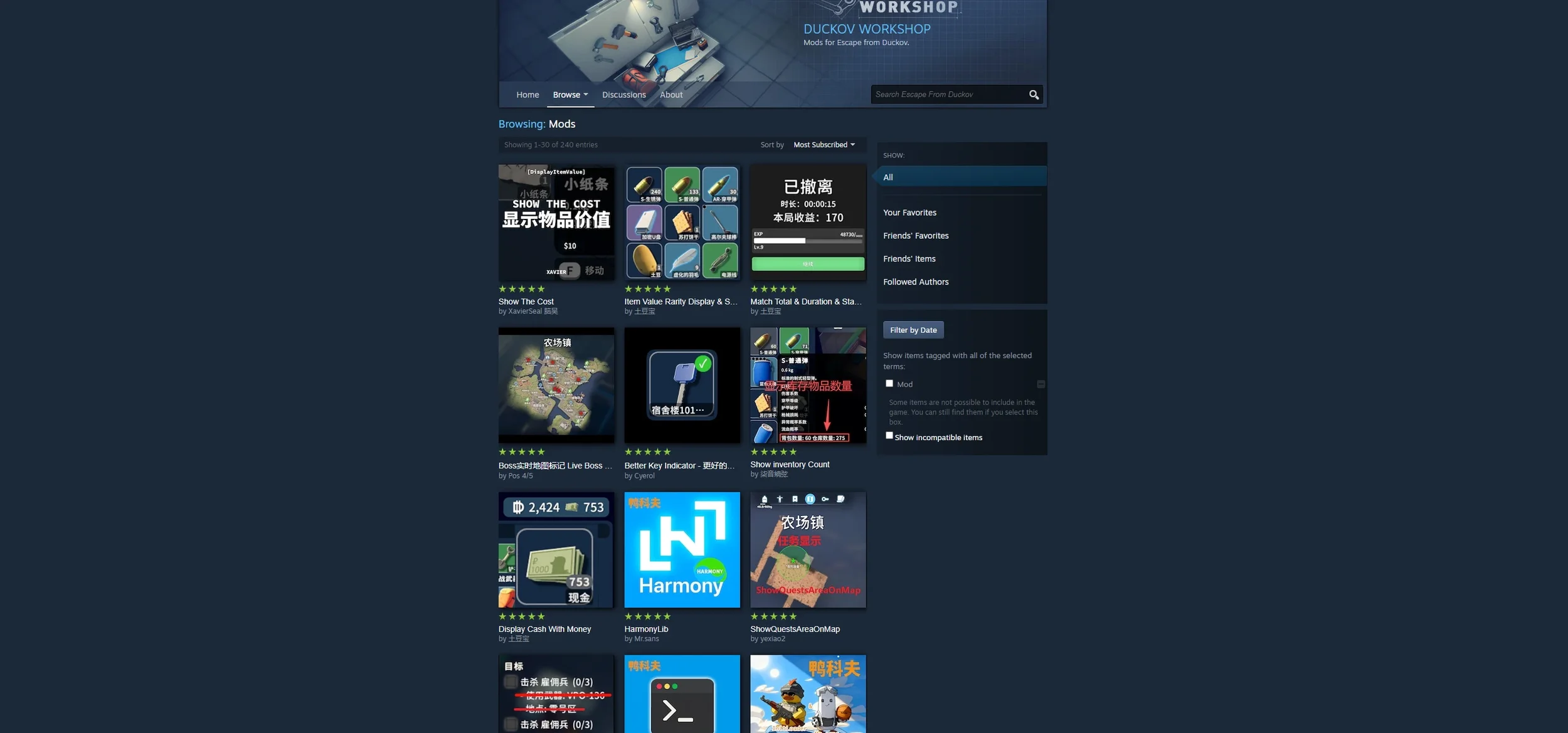How to Auto-Translate Chinese Mods in Escape From Duckov (So You Can Actually Read Them)
It's a lifesaver if you're tired of your inventory looking like a series of incomprehensible squares.
Escape From Duckov is blowing up, hitting half a million sales and then a full million players in what feels like a blink. A huge part of that success is the burgeoning mod scene. But I ran into a big problem: many of the best mods are in Chinese, and I can't read a damn word.
I've just been guessing what items do. It's not ideal. Luckily, a guide from "Sketchy" on Steam lays out a way to automatically translate this stuff in-game. It's a bit of a process, but it works.
The Prep Work (Getting the Files)
First, you need to find your game's installation folder. The easy way is to right-click Escape from Duckov in your Steam Library, go to "Manage," and then "Browse local files".
Now you need two tools. The first is MelonLoader. You have to download it manually from their site (I used the 64bit version and it works fine). Extract the files and dump them right into that Duckov game folder you just opened.
Second, you need XUnity.AutoTranslator. Go to its GitHub page and grab the MelonMod version. It should be a zip file like XUnity.AutoTranslator-MelonMod-5.4.6.zip. Just like before, extract all those files and dump them into the same Duckov folder.
The First Launch and Config
With those files in place, just start the game. You'll probably see a console window pop up as MelonLoader patches things. That's normal. Let the game load to the main menu, and then just close it.
Go back to your game folder. You should see a new folder in there called AutoTranslator. Go into it and open the Config.ini file with Notepad.
Tweaking the .ini File
This is the most important part. Under the [General] section, you need to change FromLanguage=jp to FromLanguage=zh-CN. This tells the tool to translate from Chinese, not Japanese. Make sure Language=en is set just above it (unless you want a different language).
The guide also recommends a few other tweaks that I followed. I set MaxCharactersPerTranslation=2500 and GenerateStaticSubstitutionTranslations=True under the [Behaviour] section.
I also enabled EnableIMGUI=True under [TextFrameworks] and EnableTextureTranslation=True under [Texture] to catch everything.
Once you've made those changes, just save the file and close it.
The Moment of Truth
Now for the real test. Launch Escape From Duckov again. If everything worked, all that Chinese text in your mods should now be (sometimes poorly) translated into English. It's machine translation, so it's not perfect, but it's a hell of a lot better than guessing.
If you ever want to reset the translations, just go to the AutoTranslator\Translation\en\Text folder and delete the _AutoGeneratedTranslations.txt file.
I've only found one mod that wouldn't activate after this, so it's not a 100% perfect solution. But it's a small price to pay to finally understand my stash while I'm working on my 100% achievement grind or just trying to remember some basic tips.